Group Policy Objects
What is a Group policy object? A virtual group of policy settings is called a Group Policy Object (GPO). A GPO has a distinctive name, like a GUID (globally unique
Active Directory Password Policy
How to Configure a Password Policy – An Overview & Guide Password Policy ensures that a user password is strong and is changed in a periodic manner so that it
Desktop shortcuts using AD Group Policy: The complete guide
Active Directory (AD) Group Policy Objects (GPOs) are used to centrally manage user account settings, system configurations, and access to network resources. Here are some of the important benefits of
How to configure the scheduled scan in Windows Defender via GPO
In the dynamic landscape of cybersecurity, ensuring regular system scans for threats is crucial. For system administrators managing a network of Windows devices, configuring scheduled scans in Windows Defender through
Configure UAC Behaviour for Admin Approval Mode via GPO
User Account Control (UAC) is a fundamental security feature in Windows environments. It helps mitigate the impact of malware by requiring approval for changes to the system, even when made
GPO to prevent regular users from changing MSI installation options
In a managed IT environment, ensuring the consistency and security of software installations is essential. Allowing regular users to change installation options during the installation of an MSI package can
Managing GPOs in Active Directory
What you will learn: Managing an Active Directory (AD) network can become a little cumbersome once the number of resources in the network becomes larger. There is a myriad of
Active Directory Account Lockout Policy
What is an Account Lockout Policy? An account lockout policy is a built-in security policy that allows administrators to determine when and for how long a user account should be
How to delegate permissions to create GPOs in Windows
Group Policy is a feature in Windows that provides centralized management and configuration of operating systems, applications, and users’ settings in an Active Directory environment. Delegating permissions to create GPOs
How to create GPO to schedule security intelligence updates for Windows Defender
In the ever-evolving landscape of cybersecurity, staying ahead of threats means regularly updating security intelligence. For Windows environments, this is particularly true for Windows Defender, Microsoft’s integrated antivirus and anti-malware
Automatically deny elevation requests from standard users via GPO
In enterprise environments, maintaining strict control over user privileges is key to ensuring network security and operational efficiency. One aspect of this is managing elevation requests – particularly, automatically denying
Block windows app installation with elevated privileges using GPO
In an enterprise IT environment, controlling the permissions and actions of the Windows Installer is crucial for maintaining security and consistency. Allowing the Windows Installer to use elevated permissions during
Local Group Policy Editor
Group Policy in Active Directory (AD) simplifies the administrative burden and makes management a whole lot easier. When an administrator needs to control and configure settings on a local computer
Windows Group Policy Object Inheritance: Explained
Introduction: In Active Directory (AD), there is a significant feature called Group Policy that allows you to implement specific settings for users and computers. Administrators can apply hundreds of different
Fine-Grained Password Policy: A Step-by-Step Configuration Guide
Microsoft has two solutions for deploying the requirements for Active Directory domain users’ passwords. The requirements, referred to as the password policy, can be deployed through Group Policy Objects (GPOs)
How to disable basic authentication for WinRM Service using GPO
In the realm of Windows systems administration, securing communication channels is a critical task. One key aspect of this is configuring the Windows Remote Management (WinRM) service, which allows for
How to block Windows Spotlight using GPO
Windows Spotlight is a feature in Windows 10 and later versions that displays different backgrounds on the lock screen and offers suggestions on the lock screen. While it can be
GPO to detect application installations and prompt for Elevation
In an enterprise environment, controlling software installation is vital to maintain system integrity, security, and compliance. Group Policy in Windows provides a powerful way to manage this. One effective approach
Managing GPOs with Group Policy Management Console
Group Policy Management Console: An Introduction The Group Policy Management Console (GPMC) is a one-stop solution for performing all the Group Policy functions an administrator has to deal with. This
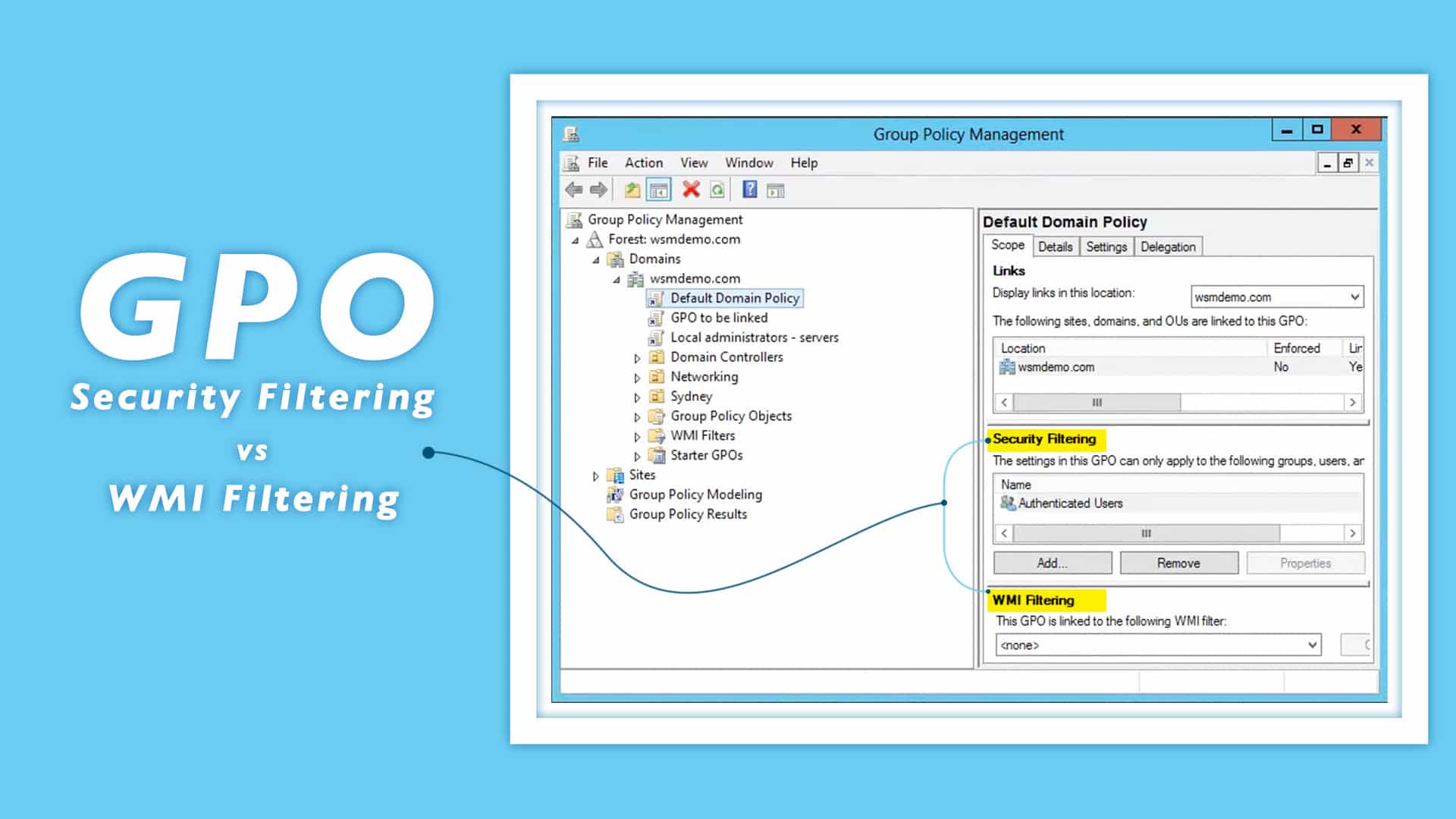
GPO security filtering and WMI filtering: An explanation
What you will learn: GPO security filtering vs WMI filtering – where to apply what? Fret not, let’s take a step back. Group Policies can be assigned at the OU,
Group Policy Management Console (GPMC) – Part II
In part I of Group Policy Management Console (GPMC), we introduced the GPMC MMC snap-in, its functionalities and also looked at how to perform a few basic tasks. In this part, we
How to disable notifications for blocked programs in Windows Firewall via GPO
In a managed IT environment, controlling how users interact with security alerts is crucial for maintaining operational efficiency and security. One such aspect is managing notifications from the Windows Firewall,
How to enable Windows Defender to analyze mail bodies and attachments via group policy
In an era where email remains a primary vector for cybersecurity threats, it’s crucial for system administrators to ensure that all possible precautions are taken to protect networked systems. One
GPO to prevent sending unencrypted passwords to Third-Party SMB Servers
In a networked environment, especially in enterprise settings, safeguarding sensitive data, including passwords, is a critical aspect of cybersecurity. One significant risk is the transmission of unencrypted passwords to third-party
Active Directory Policies
The time and cost spent to organize, control, and maintain the IT infrastructure of an organization are very high. It is the IT administrator’s job to ensure that the employees
GPO Delegation
Introduction : Group Policy helps administrators with centralized control and configuration of user settings, operating systems, and applications. A Group Policy Object (GPO) is a collection of Group Policy settings that
How to map network drives with Group Policy
How to map network drives with Group Policy In earlier days, system administrators relied only on logon scripts to map networking drives, a complex and time-consuming process. To eradicate these
How to block connection to non-domain networks via GPO
In the landscape of enterprise IT management, securing network connections is a top priority. One aspect of this is preventing domain-joined computers from connecting to non-domain networks, which can be
How to prevent users override certificate errors on Microsoft Edge using GPO
In the management of an enterprise IT environment, ensuring secure web browsing is crucial. One aspect of this is managing how users interact with security warnings, especially those related to
Restrict anonymous access to Shares and Named pipes via GPO
In networked environments, especially in enterprise settings, securing communication channels and shared resources is crucial for maintaining data integrity and privacy. A critical aspect of this security is to prevent
Active Directory Group Policy
Introduction- What is Group Policy? Group Policy is a security tool built into Microsoft Active Directory that gives network administrators access to a variety of advanced settings. Administrators can set
Group Policy Results
What are Group Policy Results? System administrators have a tough time determining what settings are actually being applied to users and computers because there may be several GPOs linked at
How to change the NTFS and share permissions
New Technology File System (NTFS) is the standard file management system provided by Microsoft. Access to any data stored in the NTFS is governed by NTFS permissions. Share permissions govern access to folders shared over a network. It’s not possible to modify permissions for the subfolders or objects in a particular share because these permissions are commonly applied to all its files and folders. Watch this video where we show how you can change the NTFS and share permissions.
Check out a more detailed explanation in our article here 👇
https://www.windows-active-directory.com/managing-shared-resources.html
For more such articles on managing shared resources, visit our website 👇
https://www.windows-active-directory.com/
To stay updated about industry trends and Active Directory best practices, subscribe to our monthly newsletter👇
https://www.manageengine.com/active-directory-360/iamroundup-newsletter.html
#NTFS #shared #windows #activedirectory
How to block automatic connection to Wi-Fi Hotspots using GPO
For organizations managing a fleet of Windows devices, ensuring secure and controlled network access is paramount. One aspect of this is preventing devices from automatically connecting to potentially unsecured Wi-Fi
GPO to block unverified downloads on Microsoft Edge
In today’s digital landscape, one of the key challenges for system administrators is securing web browsers against potentially harmful downloads. Microsoft Edge, a widely used browser in corporate environments, allows
How to deny anonymous enumeration of SAM accounts using GPO
For system administrators, safeguarding sensitive account information within the Windows environment is crucial. One important aspect of this is preventing the anonymous enumeration of Security Account Manager (SAM) accounts. Unauthorized
Group Policy Objects (GPOs): Different Policy Settings
Introduction Group Policy includes policy settings that affect both users and computers. The settings under Computer Configuration control how the computer is configured. The settings under User Configuration control the
How to force Group Policy update?
What you will learn from this article: Group Policies are a set of security and management instructions that are administered and updated to ensure secure and smooth operations of an
HOW TO DEPLOY EXE FILES USING GPO
Group Policy is an hierarchical infrastructure in Microsoft’s Active Directory which provides a centralized means for a network or system administrators to configure Windows servers and desktops. A virtual collection of policies constitute
How to disable JavaScript in Adobe Reader DC using GPO
For system administrators managing a network of computers with Adobe Reader DC, it’s essential to maintain security and control over the software configurations. One such critical setting is the management
GPO to block malicious site access on Microsoft Edge
In a digital landscape where web-based threats are constantly evolving, securing the web browsing experience is a top priority for system administrators. Microsoft Edge, being a commonly used browser in
Prevent remote logon for local accounts with blank password – GPO
In the realm of network security, one critical aspect is ensuring that all accounts, especially those with remote logon capabilities, are secured with strong passwords. Allowing remote logon for local
Active Directory Group Policy in a Nutshell
What you will learn: Managing an Active Directory (AD) network can become a little cumbersome once the number of resources in the network becomes larger. There is a myriad of
Active Directory Account Policy
What you will learn: Active Directory has a strong authentication mechanism such as the Kerberos authentication mechanism, that prevents malicious intruders from gaining access to resources within the network. However,
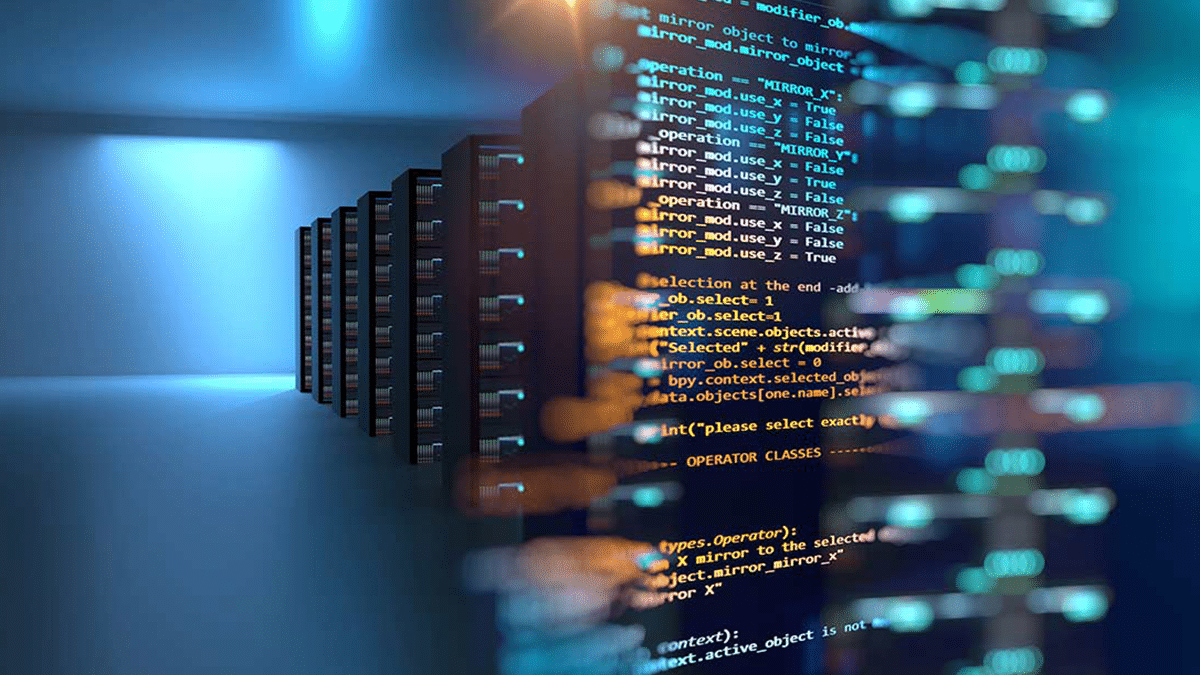
How to demote a Domain Controller: A step-by-step guide
Are you a Windows system administrator looking for how to demote Domain Controller in your Active Directory? You have landed on the right place. There are many reasons to demote a
How to disable flash on Adobe Reader using GPO
In a networked environment, managing software configurations centrally is crucial for maintaining system security and performance. For system administrators, one task in this realm is disabling Flash in Adobe Reader
Configuring Windows Defender Network Protection via Group Policy
In an increasingly interconnected world, network security is paramount for any organization. Windows Defender Network Protection is a critical feature that helps prevent employees from accessing dangerous domains that might
GPO to prevent autoplay on non-volume devices
Autoplay is a feature in Windows that automatically executes a predefined action when a new device, such as a USB drive, camera, or phone, is connected to the system. While

