Password Setting Objects (PSO): Explained
Administrators are well aware of the fact that users and groups occupy different levels of their organization’s hierarchy and do not all have the same privileges. Some accounts demand a stronger password policy than others for
How to locate Active Directory Objects
What you’ll learn: Active Directory administrators have had to come up with unique ways of finding objects in Active Directory. In a small environment, locating the required object can be quite straightforward. However, in large
Active Directory User properties – Profile tab
What you will learn: In an Active Directory (AD) network, each object is defined by a set of properties, which are called AD object attributes. These object attributes give information about the particular object. The
AD Group object properties – General tab
In the general tab you can modify the name of the group, add a small description about the group, add an email id that addresses the group and also convert group scope if necessary.
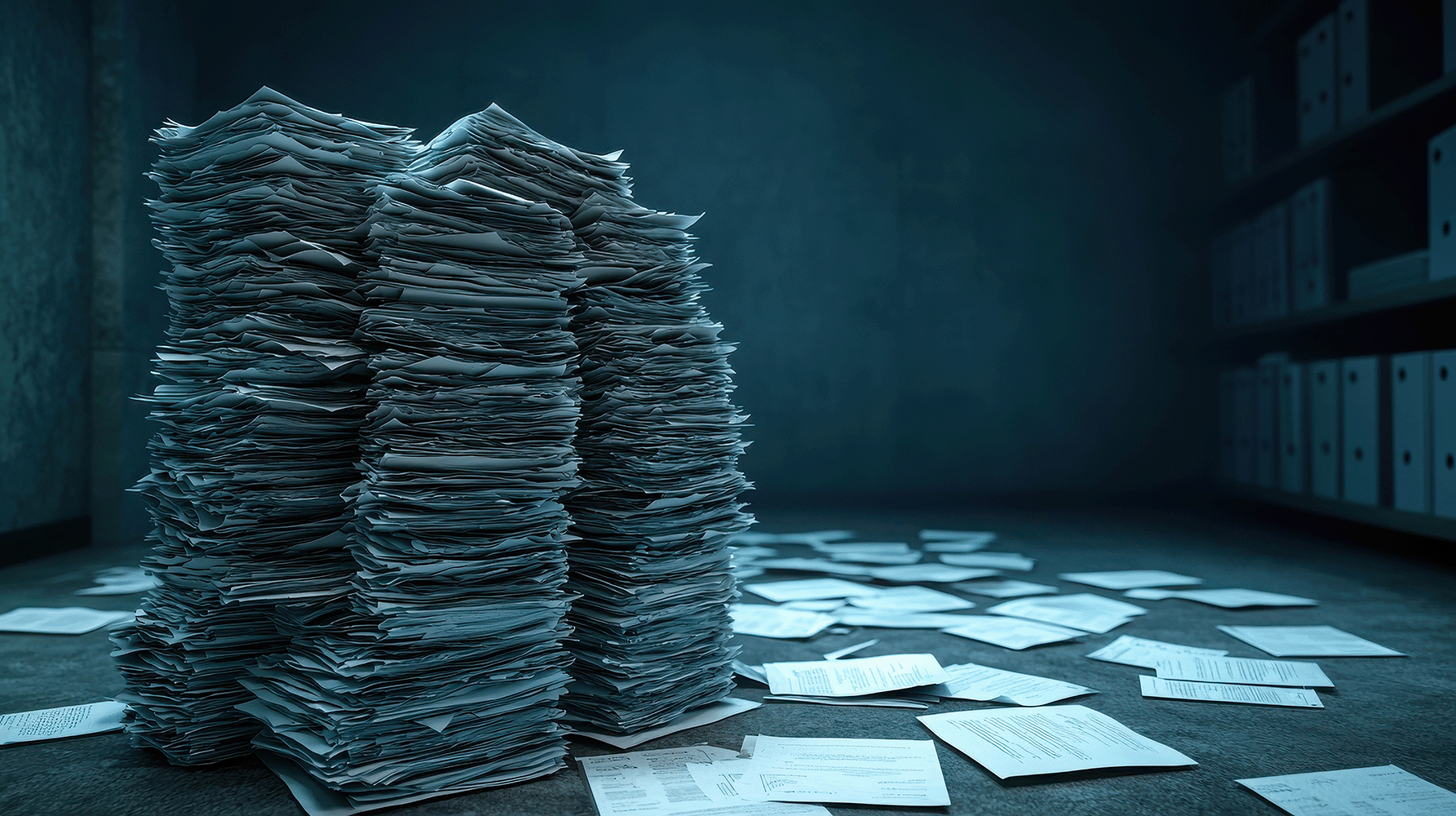
Managing AD metadata cleanup post-DC decommission: A Playbook
Active Directory behaves as if that DC never existed. This guide goes beyond “delete in ADUC” and covers DNS SRV/CNAME integrity, KCC recomputation, lingering objects, and RODC specifics. Focus: metadata cleanup Covers: ADUC/ADSS/ntdsutil Also: DNS
Managing Active Directory Local Users and Groups
Local User Management deals with creating, managing, and securing user and group accounts that are stored locally on a Windows computer. Local user accounts are specific to a computer. Local Users and Groups is a
Authenticating and authorizing objects in AD
When it comes to resource sharing, the first thought is to provide access only to those who require it and to the level they require it. This is where security principal objects play a crucial
Active Directory User properties – Telephone tab
The telephone tab of the user properties window allows you to add detailed telephone contacts for the user. Label LDAP Name Example as in the figure Home home Phone 06202123 Pager pager 89765412 Mobile mobile

