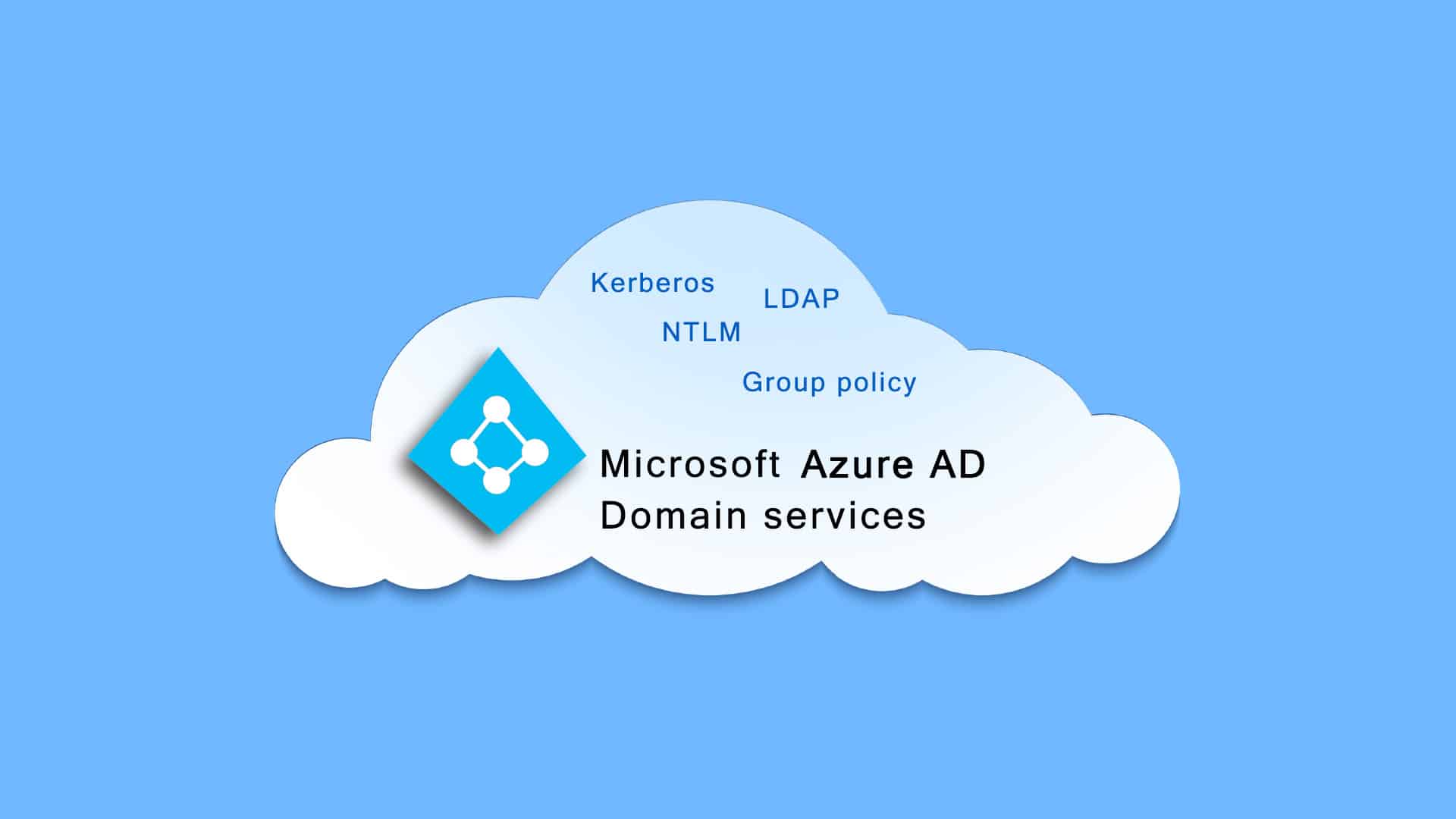
Introduction
Azure Active Directory Domain Services (AD DS) is a cloud-based service provided by Microsoft that enables businesses to connect their Azure Virtual Machines to a domain, and use the same credentials for on-premises and cloud resources. This article provides an overview of Azure AD DS, including its benefits, key features, and how it can help businesses improve their productivity and security.
What is Azure AD Domain Services?
Azure AD DS is a cloud-based managed domain service that provides domain join, group policy, and authentication capabilities to Windows Virtual Machines that are running in Azure. It enables businesses to use the same on-premises Active Directory Domain Services (AD DS) administration skills and tools to manage Azure Virtual Machines that are joined to a domain.
If you are interested in understanding the difference between domain services of Azure AD and Active Directory, check our the article from the embedded link.
Benefits of Azure AD Domain Services
Azure AD DS provides numerous benefits to businesses that use it. Some of these benefits include:
Seamless integration with on-premises AD DS:
Azure AD DS allows businesses to extend their existing on-premises AD DS to Azure Virtual Machines, enabling seamless integration of resources across the organization.
Simplified domain management:
With Azure AD DS, businesses can manage their domain and user accounts using the same tools and processes as they would for on-premises AD DS.
Centralized authentication and authorization:
Azure AD DS enables businesses to manage authentication and authorization centrally, reducing the risk of unauthorized access to resources.
Increased security:
Azure AD DS provides a secure connection between the Azure Virtual Machines and the domain, helping to prevent attacks and unauthorized access to resources.
Cost savings
Azure AD DS eliminates the need for businesses to deploy and maintain their own domain controllers in Azure, reducing infrastructure costs and enabling businesses to focus on their core activities.
Key features of Azure AD Domain Services
Azure AD DS provides a range of key features that enable businesses to manage their domain and user accounts effectively. These features include:
Domain join
Azure AD DS enables businesses to join their Azure Virtual Machines to a domain, providing access to domain resources and authentication using domain credentials.
Group policy
Azure AD DS supports the use of group policy objects (GPOs), allowing businesses to apply policy settings to their Azure Virtual Machines.
LDAP and Kerberos authentication
Azure AD DS supports LDAP and Kerberos authentication, enabling businesses to use the same authentication protocols as they would for on-premises AD DS.
Domain Name System (DNS)
Azure AD DS provides DNS services, allowing businesses to resolve domain names and IP addresses for their Azure Virtual Machines.
Global access
Azure AD DS enables businesses to provide global access to their domain resources, including access from remote locations and mobile devices.
How Azure Active Directory Domain Services can help businesses improve productivity and security
Azure AD DS provides numerous benefits to businesses that use it. By extending on-premises AD DS to Azure Virtual Machines, businesses can improve productivity and security, and reduce infrastructure costs. Some ways in which Azure AD DS can help businesses include:
Single sign-on:
Azure AD DS enables businesses to use the same credentials for on-premises and cloud resources, providing a seamless sign-on experience for users and reducing the risk of password fatigue and phishing attacks.
Centralized management:
With Azure AD DS, businesses can manage their domain and user accounts centrally, reducing the risk of unauthorized access to resources and enabling administrators to apply consistent policies and settings across the organization.
Improved security:
Azure AD DS provides a secure connection between the Azure Virtual Machines and the domain, helping to prevent attacks and unauthorized access to resources. It also enables businesses to implement multi-factor authentication (MFA) and conditional access policies, providing an additional layer of security.
Scalability and flexibility:
Azure AD DS is highly scalable and flexible, enabling businesses to manage their domain and user accounts efficiently, regardless of their size or complexity. It also supports a range of authentication protocols and integrates with other Azure services, making it easy for businesses to adapt to changing requirements.
Disaster recovery:
Azure AD DS provides disaster recovery capabilities, enabling businesses to recover from unexpected events quickly. It also enables businesses to back up their domain controllers and user accounts, reducing the risk of data loss.
Getting started with Azure AD Domain Services
To get started with Azure AD DS, businesses need an Azure subscription and an Azure AD tenant. They also need to enable Azure AD DS for their virtual network and set up a virtual machine to join the domain. The process involves the following steps:
- Create an Azure AD tenant and a virtual network
- Enable Azure AD DS for the virtual network
- Create a virtual machine and join it to the domain
- Once businesses have set up Azure AD DS, they can manage their domain and user accounts using the same tools and processes as they would for on-premises AD DS.
Conclusion
Azure Active Directory Domain Services is a powerful cloud-based service that enables businesses to connect their Azure Virtual Machines to a domain, and use the same credentials for on-premises and cloud resources. It provides numerous benefits, including seamless integration with on-premises AD DS, simplified domain management, centralized authentication and authorization, increased security, and cost savings. With key features such as domain join, group policy, LDAP and Kerberos authentication, DNS, and global access, Azure AD DS can help businesses improve their productivity and security, and reduce infrastructure costs. By following the steps outlined in this article, businesses can get started with Azure AD DS and start reaping the benefits of this powerful cloud-based service.
FAQs
Azure AD DS is a cloud-based managed domain service that provides domain join, group policy, and authentication capabilities to Windows Virtual Machines that are running in Azure.
Azure AD DS provides numerous benefits, including seamless integration with on-premises AD DS, simplified domain management, centralized authentication and authorization, increased security, and cost savings.
By extending on-premises AD DS to Azure Virtual Machines, businesses can improve productivity and security, and reduce infrastructure costs. Azure AD DS enables businesses to use the same credentials for on-premises and cloud resources, manage their domain and user accounts centrally, provide a secure connection between the Azure Virtual Machines and the domain, and implement multi-factor authentication (MFA) and conditional access policies.
Azure AD DS provides a range of key features, including domain join, group policy, LDAP and Kerberos authentication, DNS, and global access.
To get started with Azure AD DS, businesses need an Azure subscription and an Azure AD tenant. They also need to enable Azure AD DS for their virtual network and set up a virtual machine to join the domain.


