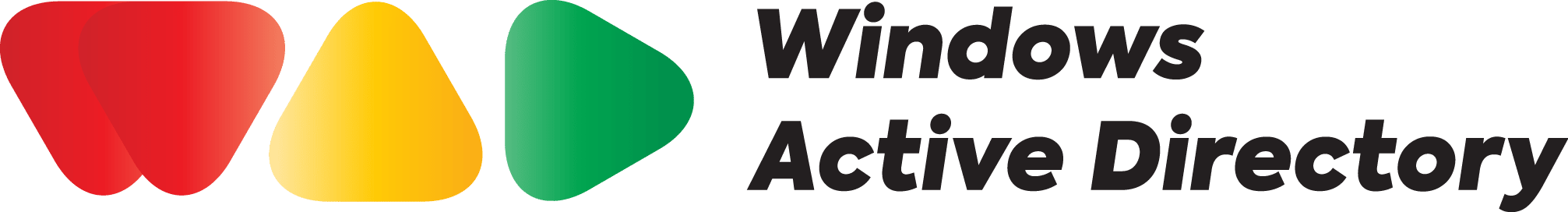What is Azure AI?
Azure AI is a suite available in Microsoft Azure that provides AI services and tools. It allows developers and data scientists to integrate deployment, management, and other functionalities into their applications without the need for complex models. Azure AI offers various products tailored to specific business needs:
- Azure Machine Learning
- Azure Cognitive Services
- Azure Applied AI Services
Azure AI Services
Azure AI services are components within the Azure AI suite, designed to enable developers and organizations to create and manage applications with pre-built and customizable APIs and AI models. These services can be seamlessly integrated into applications, allowing tasks to be performed without complex models. Most services are accessible through REST APIs and client library SDKs in various languages. Key services include:
- Anomaly Detector
- Azure OpenAI
- Azure AI Search
- Bot Service
- Content Moderator
Securing Azure AI Services
Securing Azure AI services is crucial to protect your data and resources. Azure provides robust security features, and additional measures can further enhance protection. Security can be implemented in two main ways:
- Authentication
- Network Security
Authentication
Access to Azure AI services is restricted by subscription keys by default. To manage and secure access, you can use the following methods:
- Regeneration of Keys: You can regenerate keys using the visual interface in the Azure portal or via the Azure CLI command
az cognitiveservices account keys regenerate.Steps to Regenerate Keys Without Service Interruption:- Configure all production applications to use key 1.
- Regenerate key 2.
- Switch all production applications to use the newly regenerated key 2.
- Regenerate key 1.
- Azure Key Vault: Azure Key Vault allows you to securely store confidential data like passwords. Subscription keys for an Azure AI services resource can be stored in the Azure Key Vault, and a managed identity can be assigned to client applications.
Implementation of Network Security
Network security is essential to ensure your services are not accessed by unauthorized users. You can apply network access restrictions to your services. By default, Azure AI Services can be accessed by all networks. However, you can configure services like Face, Text Analytics, and Computer Vision to restrict access to specific network addresses based on your requirements.
Summary
Azure AI Services provide powerful tools for integrating AI capabilities into applications. Ensuring the security of these services through robust authentication methods and network security measures is essential. By leveraging Azure’s built-in security features and following best practices, you can protect your data and resources effectively.